Mar 2022
A whole new MetaVerse
We did it - we ran a meeting in the MetaVerse. Find out how it went from our Associate Director for Innovation and Leadership, Alex Waterston.

Alex Waterston
Associate Director - Innovation & Leadership
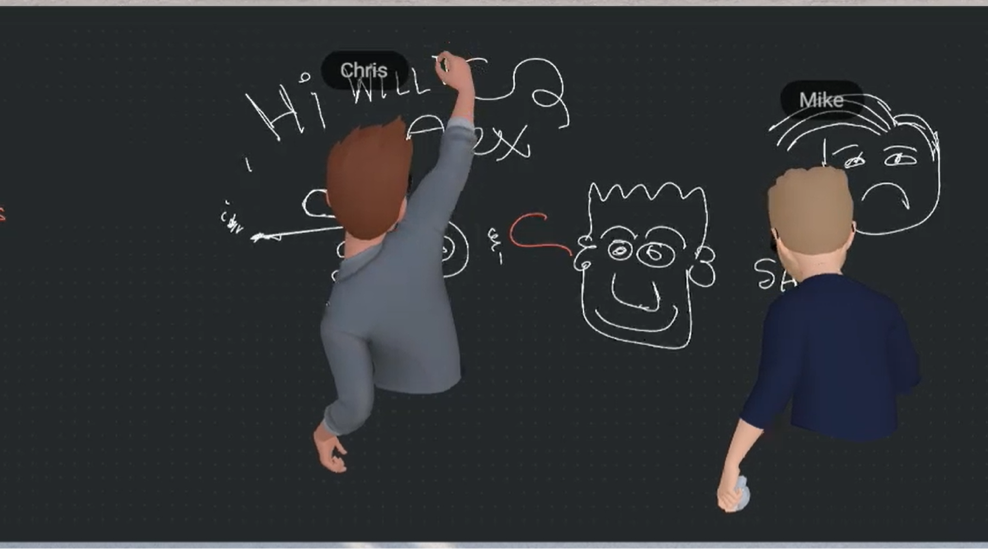
We've run a couple actually but yesterday's [22 March] was the first one with four participants in VR and one connected via video call. And it worked! Once everyone was over the initial hype it did actually work.
We had participants from Durham, Newcastle, Edinburgh and Glasgow all in a single call, all acting like we were in the same meeting room. We used Meta's Horizon Workrooms to coordinate it all. Once folks have paired their devices to their Workrooms accounts it's super easy to set up a meeting using the web interface and then folks can just jump straight in as soon as they fire up Workrooms. If you're joining video you can just click the link in the web portal and you're in.

So how was it?
Here are some unordered thoughts on the experience:
- It was really easy and it was great fun. Engagement in the meeting was high because it was exciting to do. The hype really carried things along. The "holy cr*p this is unreal" factor was high. It feels futuristic.
- Will, who joined from his phone, had a much less engaging time. From a VR participant's side it was just like having someone joining a face to face meeting over a video call. I imagine it was a very similar experience for him too. I'll get some more thoughts from him and report back.
- The whiteboard is surprisingly good but still feels a long way from making the most of the affordances of virtual reality. Why is it a 2d panel? Why can't I draw TiltBrush style? Why can't I manipulate 3d objects with my co-participants? I want to be able to build process maps in 3d please!
- Being able to share your desktop easily is a bit of a game changer. I'm on an M1 MacBook Pro and yesterday's update to the oculus remote desktop server app fixed screen sharing which meant I could share slides on the virtual screen. I could also see my desktop and the magic that Meta have done to make physical your keyboard visible is utterly bananas. While the screen res is such that I wouldn't want to spend a significant amount of time trying to work in there it's absolutely good enough for meetings and discussions.
- The Workrooms environments are nice. Cute. Sweet. Reassuring. And you don't need to move around much so risk of motion sickness is much reduced. I'm very grateful for that!
- Spatial audio makes a huge difference. It's really crisp and expansive. When someone changes seats to the other side of you you really notice immediately. Something about that is important for immersion. The hand tracking feels really good, even though it's a bit glitchy is far better than you feel it should be. Being able to look down and see your hands moving as you move them is magical.
- Trust in your meat space (to steal a turn of phrase from William Gibson) is really important. If someone comes up and touches you while you've got the headset on you want to punch them. Hard.
- Quest Device management is hard. We're trying to get onto the Quest for Business programme but nobody has been in touch. (Can anyone help?)

Future Experiments
Most of our meeting experiments so far have been limited to meetings about meeting in the MetaVerse. I've had one meeting about tracking our innovation projects which was just a regular meeting in there. It was only between two of us and we just used screen sharing to go through a planner. It worked great and I'm really keen to just start moving the odd regular Teams meeting into the MetaVerse just to see how we go.
We also need to try some of the other VR collaboration products - AltSpaceVR, Glue and Spatial. I am trying to get onto the Microsoft Teams Mesh beta (does anyone know anyone who can help?)
We've got an office in Sydney and I am incredibly excited to get a headset out there so we can try a virtual meeting between two opposite sides of the world!
